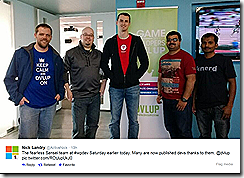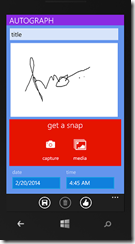Monday, March 24, 2014
DVLUP Day at NYC
Thursday, February 27, 2014
FlashSort –a Windows Phone game
Every time I make an app, my daughter asks, “Why don’t you make a game”. My answer for her was “I am not a game kind of guy, you know.”
After my Autograph app, I thought of making a game. A simple one. After brooding much, this sort of “flashed” into my head… A sorting game, with flash cards.
I was planning to take a little break from app building after the autograph app, but then the WPDevSaturday happened at New Jersey, on Feb 22nd. Nick Landry, our Nokia Ambassador invited me over to attend the event as a Sensei (Mentor, that is).
I got hold of my good friend, Giphi Sebastian, and went to NJ. Iselin, NJ. At the Microsoft Office. And to cut the long story short, I started developing the game there.
The app is available at the Windows Phone store. Please download and have fun. And, do not forget to leave some feedback and ratings.
Thursday, February 20, 2014
autograph–a Windows Phone app
I am proud to present my 11th Windows Phone app – autograph. You guessed it right. This is an autograph collection app. As one of my reviewers aptly put it, it is paperless memories.
Now, you don’t have to worry carrying those books around, and you don’t have to go searching for that piece of paper when you bump into Harrison Ford, or the One Direction boys. Your favorite celebrities, your friends, your family, all in one place – in the autograph app.
Tuesday, February 11, 2014
In-app purchases in TheHinduLife app
The new update for TheHinduLife Windows Phone app has 2 new features:
1. The ability to get rid of all the ads displayed at the bottom
2. The ability to pin any deity (or deities) to the home screen, as a live tile. The pinned tile is a Flip Tile, which can be set to 3 sizes. I am sure you will love this one.

Sunday, January 26, 2014
WhatsNew - a nuget package
So, here it is. WhatsNew, for Windows Phone. My first cut on creating a NuGet Package. It is available HERE. You may either install using the Package Manager Console or the Manage Package Manager option in Visual Studio.
| Installing WhatsNew from the Nuget package console. |
 |
| Installing WhatsNew from the Package Manager |
Once you install WhatsNew, two things happen.
1. A WhatsNew.cs class gets installed into your project folder.
2. Coding4Fun Toolkit assembly gets installed, and referenced. This is because WhatsNew uses Coding4Fun Toolkit's, About prompt.
WhatsNew Usage
Once you get everything set, place the below code in either your MainPage.xaml.cs constructor, or the Loaded event handler. I prefer the later.
That is all!
But, What's the catch?
Well, it's not a catch. Just that you need to see that you update the VersionNumber for every update. It is that property WhatsNew verifies to see whether to display the WhatsNew dialog or not. So VersionNumber is import. Do not forget to update it.
So, what happens next?
Nothing much. :) Once the user starts the app, for every first time use of every update, a dialog similar to the one below would appear (note the Title, Message and VersionNumber (down below) that we added in our code above.).
 |
| WhatsNew Prompt |
Sure you can! It is completely open source.
Thank you, Thank you!
I wouldn't have completed this without the help of these references. (And my wife and my daughter, who let me spend time this full Sunday on this endeavor.)
Igor's wonderful inspiring post.
Nuget Documentation
Scott Hanselman's post on creating Nuget Packages
Now, what are you waiting for, go download it and give your app users a better experience with this feature.
Saturday, January 25, 2014
The Hindu Life - Revived
- More prayers added to the prayer section
- A new Prayer Index page added for easy selection of prayers
- A tiny re-design. Its a better feel.

This is a continuation... more contents to follow...
 |
| Download TheHinduLife from Windows Phone Store |
Friday, January 17, 2014
Poll: Innovation is accidental, not intentional
Innovation is accidental, not intentional.I thought of getting your views about it. Here is the poll. Please participate and also engage in some creative discussion on the subject.
Wednesday, January 08, 2014
Getting content inside a table cell using jQuery
Suppose we have a table like below:
| Here I am |
Simple enough, the jQuery script goes like:
var tdContent = $('.someCSS').context.innerHtml();
Lo! We get the "Here I am" text.Cookies, anyone?
Our application started having integration issues early March this year. Did I say that was intermittent? To add to our confusion, we coul...
-
Disclaimer: This post has nothing to do with washing or repairing cars. Well, I have been pondering over Managers and Management for lo...
-
Yesterday I had this popup on my new Nokia Lumia 800 for a phone update. I connected it my laptop and up came the Zune. I went through the ...
-
Our application started having integration issues early March this year. Did I say that was intermittent? To add to our confusion, we coul...